 Information
Information HPMD* Cliff Hill – fat packを購入された方へのお知らせ
最新バージョンのCliff Hillのfat pack版について、Flower5とFlower6のカラーオプションが正常に適用されていない不具合が見つかりました。対象商品を購入された方にはSL時間1月17日の午前1時ごろ(日本時間1月17日...
 Information
Information  Update
Update