(This problem also will be able to be solved by replacing only the scripts. If you have the knowlage about script to a certain extent and would like that way, please set up accoring to ‘SCRIPT REPLACEMENT PROCEDURE’ below.)
Please replace the Cliff Hill A/B in the fixed set to your land. There is nothing you have to set up especially.
*This is the way only for who has the knowledge of object editing to a certain extent. If you are worry, please replace with the normal way above.
*If there are some CliffHills of completely same color, link them in advance and the setting will become easy.
*If the item name has been changed, the script may not work correctly.
1) Rezz a CliffHill A or B in the fixed set and select it in Edit Mode. Open ‘Content’ tab in Edit-Tool window and copy the two scripts to your inventory. (drag-and-drop)
2) Remove the fixed CliffHill from the land.
3) Delete the scripts of all the CliffHills you will update. (I recommend to use HUD to delete the scripts collectively)
4) Open Edit-Tool window. Confirm ‘Edit linked’ box is off. (https://i.gyazo.com/8cf6557dbf2de26e3d45ad642fc54a20.png)
5) Select a Cliff Hill, and open ‘Content’ tab in Edit-Tool window.
6) Confirm there is nothing in the Content, and drag-and-drop the fixed two scripts into there.
7) In the same way, drop the script into all Cliff Hills in the sim.
8) Done!
If you have any questions, please contact Sasaya Kayo.