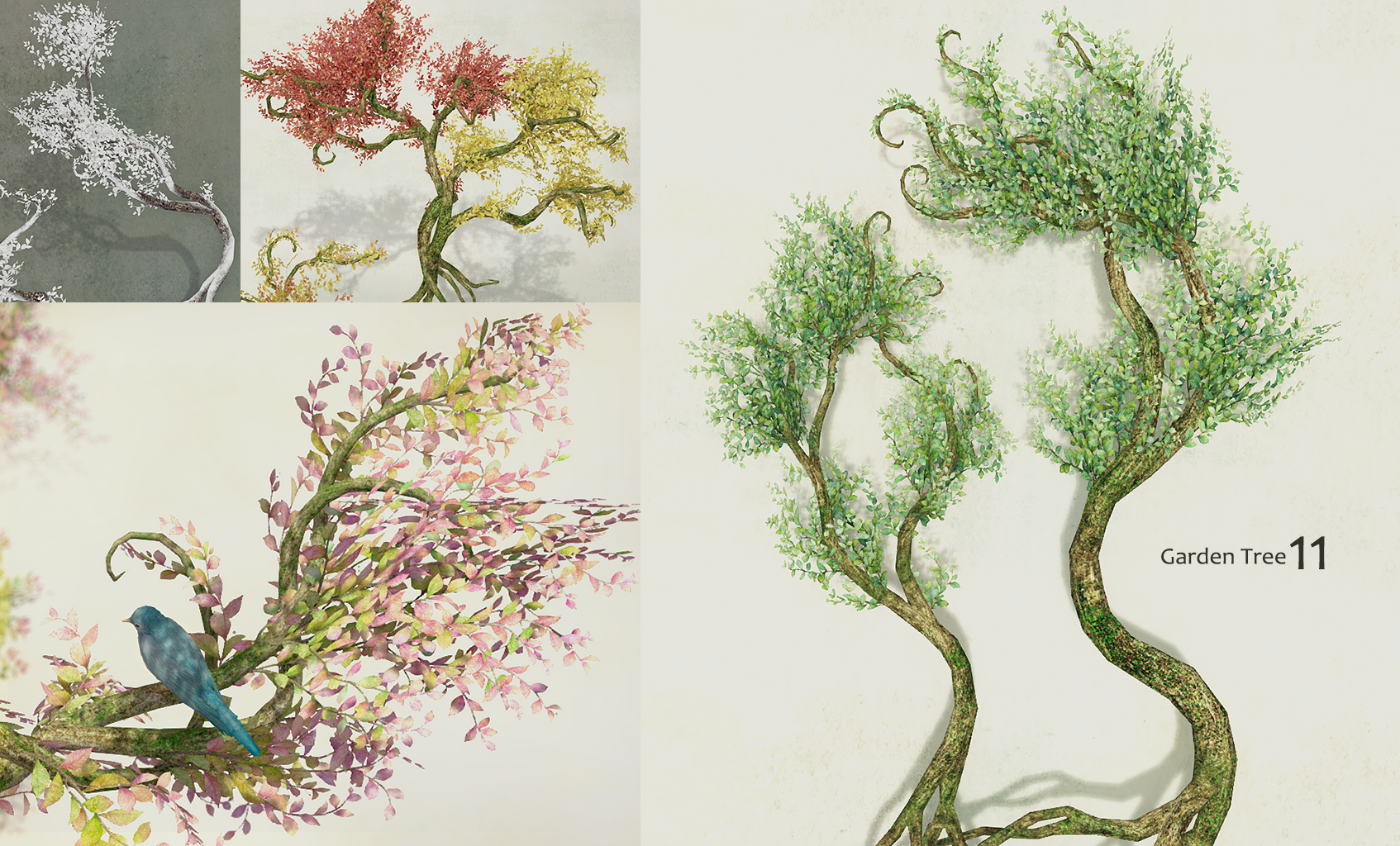They have thin branches compared to my other trees and some of them are shaped in such a way that small birds and animals can easily perch on the branches, as shown in the image.
This product has a significantly specification change from the previous plants.The set does not include a HUD, and instead, you can do batch settings from the tree’s dialog. I write detailed specification below.
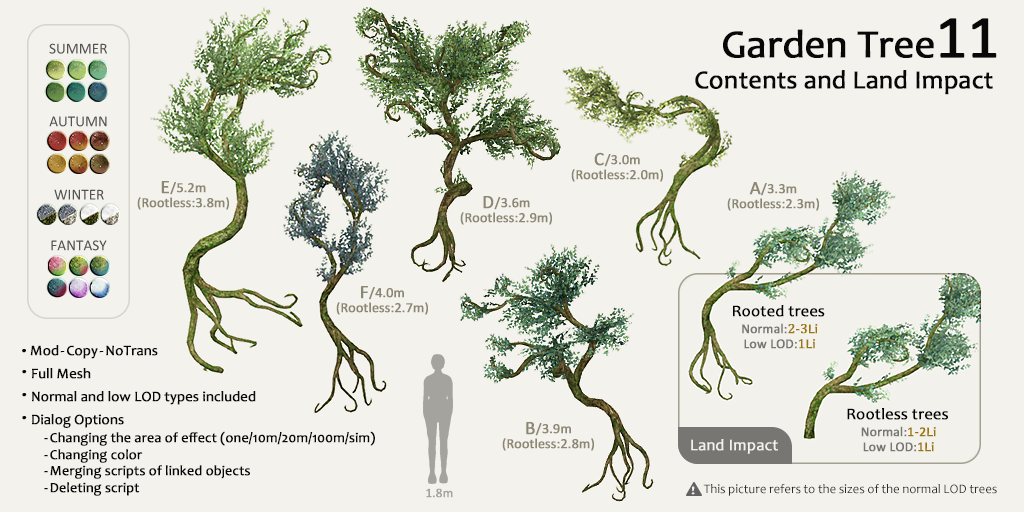
## CONTENTS ##
-Rooted tree: 6 types
-Rootless tree: 6 types
-Rooted tree(low LOD): 6 types
-Rootless tree(low LOD): 6 types
All objects are copy, mod and no-transfer
►The shapes of the low LOD versions are more easy to collapse when the camera is released than the normal version, but the land impact is lower instead.
►This product does not include a HUD, but you can change some/all trees in the sim at a time on the tree’s dialog menu [AreaOfEffect].
Please see the [AreaOfEffect] section below for details.
## DIALOG OPTIONS ##
[AreaOfEffect]
You can select an area(radius) where you change the dialog options at a time. The center of the area is at the object where you are currently opening the dialog.
After selecting an area, press the [<< Back] button and return to the top page without closing the dialog, and change each setting. If you close the dialog or leave the dialog open without any operations for two minutes, the area will be reset to [One].
[Color]
You can change the object color.
[DialogMode]
Left-click…Left-click on the tree to open the dialog(default).
Right-click… Use the right-click menu “♣TOUCH” to open the dialog. Touching (left-clicking) does not bring up the dialog, and the cursor does not take the shape of a hand.
[MergeScript]
This option can merge all duplicate scripts of the linked objects into one script from the [Merge] button below. Also you can do it from a dialog that appears automatically when you do linking. It helps to reduce the sim’s lag caused by scripts.
Note1: Please note that even if you link different colors together, they will all be the same color when you change the color from the dialog.
Note2: If no object is linked, nothing will happen.
—————————————————-
!! CAUTION !!
Please note these points to run the script successfully.
1) Please do not change the object name and description before deleting script completely.
2) You can link copies of this product to each other, but if you link other products, the script may not work correctly. If you need to link other products, please delete the script before linking.
The script of this product was made by Achamo Paine. Thank you so much for your great work Achamo!<33
Available at the HPMD Main store: http://maps.secondlife.com/secondlife/HappyMood/88/93/23