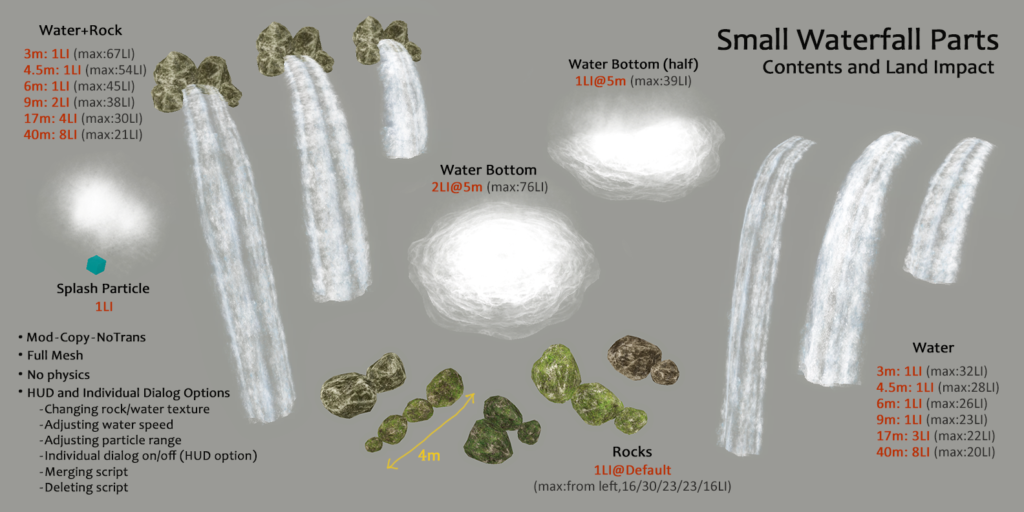
| Product status | ||
|---|---|---|
| Release date | 18 November 2018 | |
| Latest version | There is no update | |
| Status | On sale | |
| Place | Inworld store | |
| Product details | ||
| Permission |
Copy◼Modify◼Transfer |
|
| Bulk control | Yes (by HUD) | |
Each object contains dialog script. Please REZ and touch the object to apply the options individually.
Also HUD can apply the options in a batch to all Small Waterfall Parts you are rezzing in the SIM. Please WEAR and touch the HUD to open the dialog. Default position of the HUD is bottom-right in the viewer.
## Options of Individual Dialog and HUD ##
The dialog options are a little different according to the type of the object.
[TEXTURE]… *Button name is different according to each object
Changes the texture of Rock, Water and Water Bottom parts. This product can do dialog adjustment of the texture per a prim after linking some parts. Please read the item of [MERGE] for details.
[SPEED]… *Water/Water Bottom only
Changes water speed. This menu appears only when Water/Water Bottom is linked.
[RANGE]… *Particle only
Changes the particle range.
[MERGE]…
This option supports linking between the objects in this package. When you link two or more objects by yourself, you can merge all duplicate scripts of the linked objects into one from the [MERGE] button. This dialog will also appear automatically when linking is done actually, but you can also run this later.
Note1:This product can do dialog adjustment of the texture per a prim after linking. When you touch the prim you want to adjust, the dialog asks you which part should it adjust, (Only when two or more the same parts is linked) and then please select [This Prim].
Note2: Please do not link objects of other products because the script may not work correctly.
Note3: When there is no duplicate script, nothing happens even if selecting MERGE.
-HOW TO MERGE-
1) Close the dialog, and link the objects in the same package with Edit-Tool. The maximum linkable distance is 54m.
2) The dialog will appear when linking is done, so select [MERGE].
[RESIZE]…
Resize function is omitted because this product is modifiable. You can resize with Edit Tool.
[DIALOG]… *HUD only
This option can lock the dialog of the individual objects. During the [Deactivate] mode, the dialog doesn’t appear even if you touch the object, and the cursor also doesn’t change to a hand even if you put it on the object. Also, single and double click actions of the viewer become enabled. Default is [Activate].
*You can operate this option only from the HUD, and the HUD itself is not deactivated.
[DELETE]…
Deletes all of the scripts in the object. If you select this option from the HUD, the scripts of all Small Waterfall Parts that you are rezzing in the SIM including other color versions will be deleted. (HUD is excluded)
Please note that if you delete the script in the object that links ‘Water’ and ‘Water Bottom’ and then you Shift-Copy it, the Water/Water Bottom animation will stop.
—————————————————-
!! CAUTION !!
Please note the points below to run the script normally.
1) Please do not change the item name and the description while the script is in the object.
2) Please do not link objects of other products while the script is in the object.