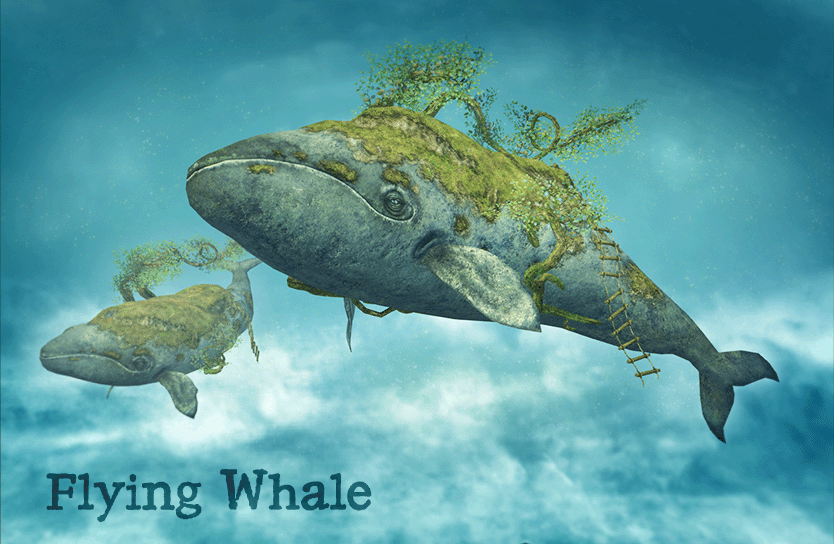On 1st September 2018, two new colors were added to Flying Whale. One is a little lighter blue, and the other is for the winter season. This update is nonessential, but you can receive it from a redelivery terminal at the store.

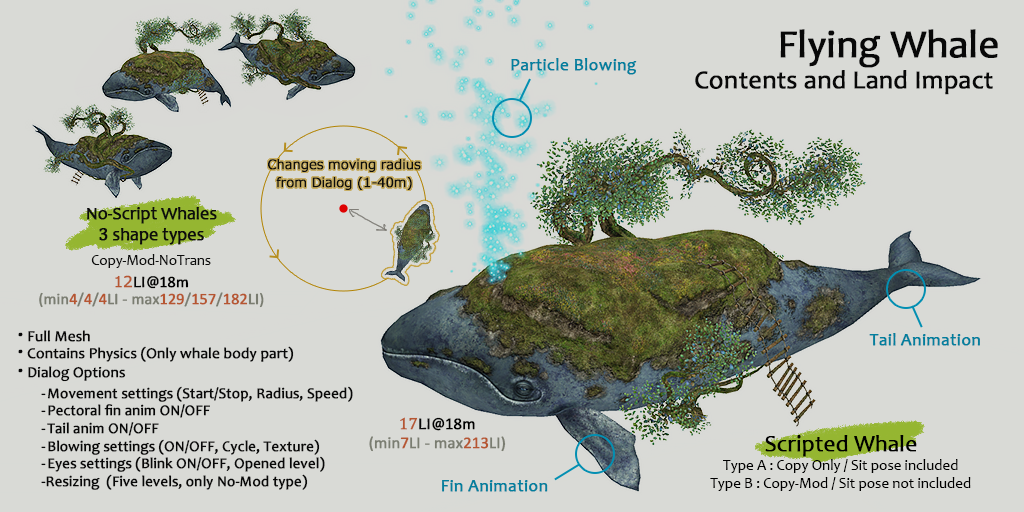

Whale-B which included in the set can be linked with other objects leaving the script in the whale. There are some important points in editing so please make sure to read the notecard in the set before starting work.
Also I recommend to take a copy when you edit the whale. Be careful doing customization, and enjoy your original whale!
| Product status | ||
|---|---|---|
| Release date | 1 September 2018 | |
| Latest version |
Updated on 4 December 2018 (Not have version number)A light color for summer anda winter color added. |
|
| Status | On sale | |
| Place | Inworld store | |
| Product details | ||
| Permission |
Whale-A: Copy◼Modify◼Transfer Whale-B:Copy◼Modify◼Transfer |
|
| Bulk control | No | |
## Contents ##
(scriptMove/no-mod/pose included) Flying Whale – A
(scriptMove/mod/no-pose) Flying Whale – B
(no-script) Flying Whale – shape1
(no-script) Flying Whale – shape2
(no-script) Flying Whale – shape3
-How To Move The Whale-
The whale moves in a circle round a root object. Please rez the whale and touch it, and the dialog will appear. Select [Movement] button and next [Move] or [Move(Lite)].
-About The Whale of Modifiable/No-Pose Version-
Whale-B is modifiable. You can be linked with other objects leaving the script in the whale, but there are some important points in editing. Please make sure to check the points below before starting work.
1) When linking the whale and other objects, the whale should be selected LAST. If the root prim (showed with yellow outline in Edit Mode) is changed, the whale will not work correctly.
2) When something is linked anew, the whale temporarily stops to prevent from unexpected actions. Please touch the whale to activate all the actions again.
3) Please do not change the object name and the description.
4) Please take a copy when you edit the whale. Also I recommend to stop the whale with [PAUSE] button in the dialog before work.
-About The Poses In The Whale-
Whale-A includes six poses. You cannot select a pose by touch/dialog but each pose is played according to sitting position.
The positions where the poses are set:
Pose1: Whale’s body
(It may be easy if aiming at the whale’s stomach)
Pose2: Topside of the whale’s mouth
Pose3: Whale’s body
Pose4: Ladder
Pose5: Tree leaves
Pose6: Tree trunk