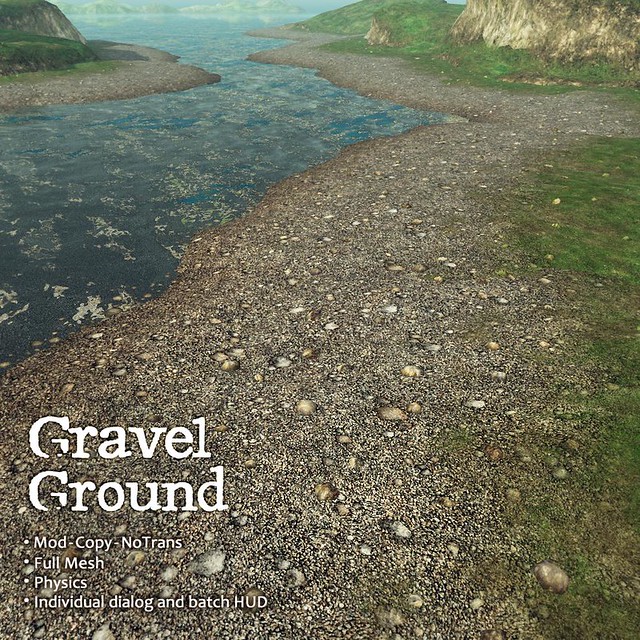

Contents
Gravel Ground – straight
Gravel Ground – curve1
Gravel Ground – curve2
Gravel Ground – right end
Gravel Ground – left end
(HUD)Gravel Ground – Batch Control HUD
------------------------------------Two new options have been added this release.
[DIALOG]…
The cursor usually changes to a hand shape when you put it on the object that contains dialog script, and then single and double click actions which is set on Preferences of your viewer is disabled. If you have been bothered by such specification, this option should make you happy.
*This option is added only to HUD because you can’t open individual dialog during [Deactivate]. Please select [Activate] to customize individual objects.
Activate: Individual dialog is activated.(Default)
Deactivate: Individual dialog of all Gravel Grounds that you own in the sim is locked. A dialog doesn’t appear when you touch the rezzed item, and the cursor also doesn’t change to a hand when you put the cursor on it.
[MERGE]…
This option supports linking of the objects which contains script. (Only with the items of the same color package)
If you link two or more Gravel Grounds, you can merge the scripts of all the linked objects into a single file from this button. Also you can do it from a dialog that appears automatically when linking is done.
*Please don’t link objects of other color packages and other products. The script may not work correctly.
------------------------------------Full manual is written in the notecard included in the set. If you have any questions, please feel free to contact Sasaya Kayo. 🙂
HPMD Main Store
http://maps.secondlife.com/secondlife/HappyMood/88/93/23
Have a Happymood<3
Sasaya
こんにちは!ささやです。
名乗らなくてももうずっとブログ更新は私ですが、なんとなく名乗ってみました。(*´ω`*)ゞ
ちなみにツイッターとフリッコはゆゆ店長です。ほのぼのファンタジックな言葉選びと誤字脱字が特徴です。
担当をはっきり決めたわけではないけれど、ここ数年はなんとな~く流れで、持ち場が固定されてるかんじに・・・。性格的に、それぞれ相性がいいほうに収まったのかなぁ、なんて考えたり。
と、そんなことはどうでもいいのですが!数ヶ月の間試作品のままだった砂利の地面が、ようやくリリースになりました。
今回は、ダイアログに新しい機能を2つ追加しています。
1つはアイテム個別のダイアログをオンオフ切り替えできるようにする「DIALOG」機能(=ダイアログをオフにすると、カーソルがハンドに変わらない&クリック移動が有効になるというメリット)、もうひとつはアイテムを複数土地に出していないと意味がないのですが、複数のアイテムを任意にリンクした場合に、リンク内で重複したスクリプトを自動で削除して1つにまとめる「MERGE」機能(=土地へのスクリプト負荷を最小限に抑えながら、スクリプトを完全に削除してしまわずダイアログ機能を維持できるメリット)、どちらも自分では前々からあったらいいな~と思っていた機能だったのですが、いかがでしょうか?
特にリンク→MERGE→DIALOGをオフの順で設定していけば、負荷・ダイアログ機能・クリック移動の問題を全部解決できてなかなか快適に過ごせるんじゃないかなぁと思うのですが・・・
商品に添付したノートカードにもできるだけ分かりやすいように詳細を書いたつもりですが、どの程度まで理解していただけて、そしてどのくらい有効に使っていただいているのか、、(あと思わぬところでバグが出てないかとか)だいぶ不安だったりします
><使って下さっている方、もし何か気づいた事やご感想などありましたら、お気軽にSasaya Kayoまでメッセージくださると嬉しいです。
あ、あと今回リサイズ機能が削除されていますが、これはバグとかではないのですが・・・大量にリンクをしていくとリサイズ機能の仕様上メモリ不足でスクリプトエラーが出る可能性があったので、今回は付けないほうがいいなぁと判断して外しました。アイテム自体は編集可なので、必要な場合は編集ツールを使って手動でリサイズしていただければと思います。
新しい仕様は、特に苦情や問題が出なければ今後も引き継いで、過去のリリース品に関しても必要度の高そうなものは同仕様にアップデートしていこうかな、と考えています。
とはいえ・・・ちょっと難しくなるとすぐおもちさんに泣きつきますけど、基本「なんでも自力でやりたい病」を患っていてスクリも自分でできる部分は超向いてない脳みそを沸かしながらいじるので、アップデートひとつするのも時間かかると思いますが・・・(・・;)
今回の新機能部分に関しては、ベースを自力で作っておもちに提出して、大規模改変を加えてもらって完成しました。
おもち大先生、大感謝。ワッショイ。